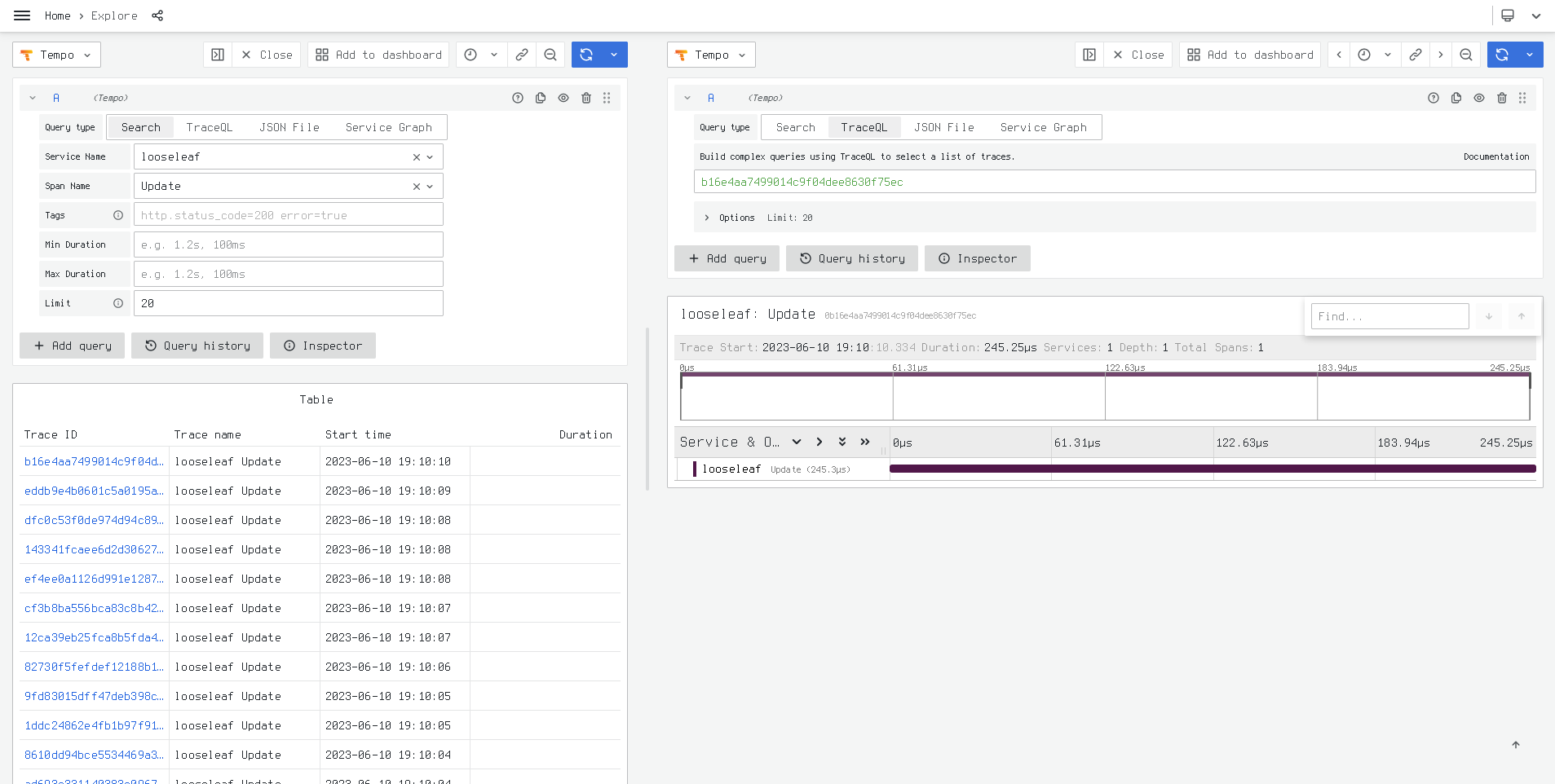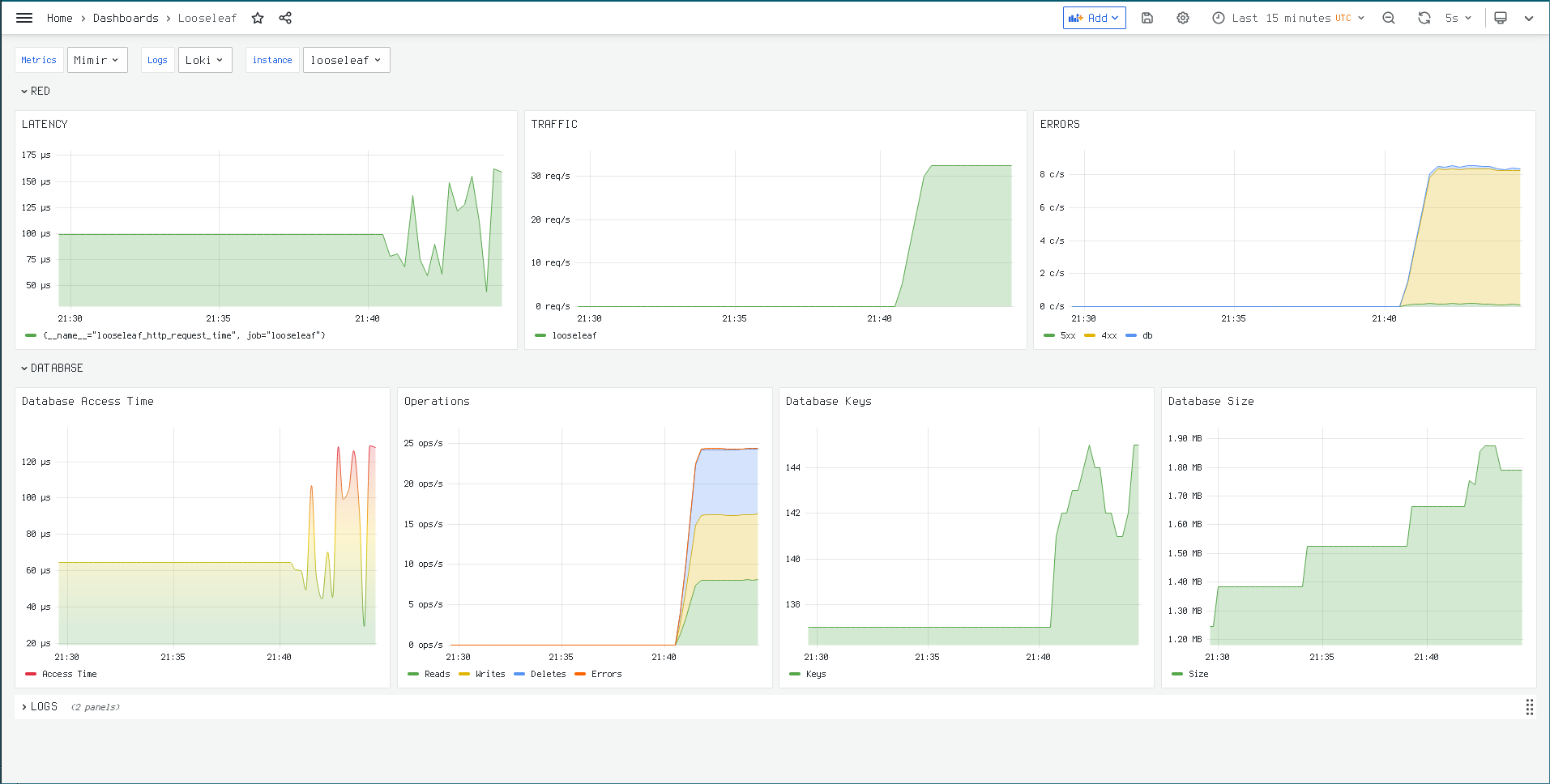Looseleaf User Manual 4.0.0
| CREATOR | Mark Raynsford |
| DATE | 2022-06-28T14:43:07+00:00 |
| DESCRIPTION | Documentation for Looseleaf server and APIs. |
| IDENTIFIER | ceb1f5c4-e436-4480-9243-dc3662cde5a1 |
| LANGUAGE | en |
| RIGHTS | Public Domain |
| TITLE | Looseleaf User Manual 4.0.0 |
The looseleaf server is an HTTP-accessible key/value store with a focus on minimalism, a
small footprint, and reliability. The server has the following notable features:
1.2. Features
- ACID semantics.
- Atomic reads and updates for arbitrary sets of keys. An unlimited number of keys can be read, updated, and/or deleted in a single operation that is atomic with respect to all other database operations.
- Fine-grained role-based access control.
- A trivial HTTP interface for easy access from shell scripts.
- A strictly defined JSON protocol with a full schema.
- Convenient endpoints for use with command-line tools such as curl.
- A small, easily auditable codebase with a heavy use of modularity for correctness.
- An extensive automated test suite with high coverage.
- A small footprint; the server is designed to run in tiny 16-32mb JVM heap configurations.
- Platform independence. No platform-dependent code is included in any form, and installations can largely be carried between platforms without changes. The database file format is also platform-independent.
- Security-conscious engineering. All requests require authentication, extensive validation is performed on all requests, and careful use is made of the Java type system to enforce invariants throughout the codebase.
- Fully instrumented with OpenTelemetry for reliable service monitoring.
- Configurable fault injection for testing monitoring.
- OSGi-ready
- JPMS-ready
- ISC license
The server does not and is unlikely to ever have the following features:
1.4. Non-Features
- The server cannot store arbitrary binary data; keys and values are UTF-8 encoded strings.
- The server's database is not a distributed database; it is a simple local store based on the SQLite database.
- Adding/removing users and roles is not dynamic. The users and roles are defined ahead of time in a single configuration file, and the server must be restarted for changes to the configuration file to take effect. The server is intended to be provisioned according to the principles of immutable infrastructure and, as such, a change to the security policy is considered to be a critical infrastructure change. This has the benefit that the server's current security policy is trivially observable in a single location, as opposed to being part of the database's mutable state.
- TLS support. Use a reverse proxy such as nginx to provide TLS if required.
The looseleaf server provides a persistent key/value database with
ACID semantics. Keys and
values are arbitrary UTF-8 strings, and a fine-grained role-based access control system
is provided
to control how users are allowed to perform operations on the database.
A key is a unique name for a
value. The core functionality of the
looseleaf server is a persistent database of keys and values that can
be updated atomically. A key is a
UTF-8 encoded string
with an associated UTF-8 string value. Key names must begin with /
and consist of an arbitrarily long sequence of segments separated with
/ characters. Repeated sequences of /
characters are automatically reduced to a single / character. Key names,
effectively, resemble absolute UNIX paths. Key names are ordered lexicographically, so the path
/a is considered to be less than
/b.
A key expression describes a set of keys. The syntax of key expressions
is identical to keys, except that
a key expression is allowed to end with a wildcard
character *. A key expression /x/y/z matches
exactly one key: /x/y/z, whilst the key expression
/x/y/z* matches all keys that begin with
/x/y/z.
An action defines an operation that may be performed upon a key. An
action
may be READ or WRITE, where READ
means that the value of a given key may be retrieved, and
WRITE
means that the value of a given key may be modified, or the key created and/or removed
as desired.
A grant combines a
key expression
and an
action, and effectively declares that the given
action
is allowed to be performed on the keys described by the
key expression. For example, a grant with action READ and
key expression
/x/y/*
allows reading the values of any keys that begin with /x/y/. A grant
with action WRITE and key expression
/a/b/c allows the key
/a/b/c to be created, modified, and/or deleted.
Any action not explicitly allowed by a grant is denied.
A user is a uniquely named (with respect to other users) container that combines
a set of roles with a
password. All operations in the looseleaf server
are conducted on behalf of authenticated users; no operations are anonymous.
All operations that occur in the looseleaf server occur in terms of
single atomic read-update-delete operations, or RUDs.
An RUD operation specifies a set of keys that will be read,
followed by a set of keys that will be updated, followed by a set of keys that
will be deleted. The reads, updates, and deletes are specified to occur in that
order, and the operation as whole will occur atomically; either all read/update/delete
operations succeed,
or it is as if none of them took place at all. More formally, an RUD can be
specified as a 3-tuple (R,U,D), where R
is the set of keys to read, U is the set of keys to update, and
D is the set of keys to delete. If any of the keys specified in
U do not exist, then they will be created by the update operation.
It follows that:
2.9.2. Operations
- Reading a single key k can be expressed as the operation (k,∅,∅).
- Updating a single key k can be expressed as the operation (∅,k,∅).
- Deleting a single key k can be expressed as the operation (∅,∅,k).
As mentioned previously, operations are specified to occur in R → U → D
order. This means that, for example, the operation (∅,k,k) for any
k is a no-op.
The looseleaf package is available from several sources:
Regardless of the distribution method, the looseleaf package
will contain a command named looseleaf that acts as the main
entrypoint to all of the package's functionality. The looseleaf
command expects an environment variable named LOOSELEAF_HOME
to be defined that points to the installation directory. See the documentation for
the
installation methods below for details.
3.2.2. Docker/Podman Pull
$ docker pull quay.io/io7mcom/looseleaf:4.0.0 $ podman pull quay.io/io7mcom/looseleaf:4.0.0
The image is configured such that LOOSELEAF_HOME=/looseleaf,
with the looseleaf command existing at
/looseleaf/bin/looseleaf. The image is configured with the
expectation that users will mount a volume at /looseleaf/etc
containing a configuration file and space for the looseleaf database file. The container
can
otherwise be run without any privileges, and with a read-only root filesystem.
3.2.4. Run
$ podman run --read-only --volume /x/y/z:/looseleaf/etc:Z -i -t quay.io/io7mcom/looseleaf:4.0.0 looseleaf info: Usage: looseleaf [options] [command] [command options] ...
A distribution package can be found at
Maven Central.
The looseleaf command requires that a Java 17+ compatible
JVM be accessible via /usr/bin/env java.
Verify the integrity of the distribution zip file:
3.3.4. Verify
$ gpg --verify com.io7m.looseleaf.cmdline-4.0.0-distribution.zip.asc gpg: assuming signed data in 'com.io7m.looseleaf.cmdline-4.0.0-distribution.zip.asc' gpg: Signature made Tue 28 Jun 2022 15:01:56 GMT gpg: using RSA key 3CCE59428B30462D10459909C5607DA146E128B8 gpg: issuer "contact@io7m.com" gpg: using pgp trust model gpg: Good signature from "io7m.com (2022 maven-rsa-key) <contact@io7m.com>" [unknown]
Unzip the zip file, and set LOOSELEAF_HOME appropriately:
3.3.6. Extract
$ unzip com.io7m.looseleaf.cmdline-4.0.0-distribution.zip $ export LOOSELEAF_HOME=$(realpath looseleaf) $ ./looseleaf/bin/looseleaf info: Usage: looseleaf [options] [command] [command options] ...
Data should be migrated out of existing databases and into new SQLite databases using
the
migrate-database command.
The looseleaf server accepts a JSON configuration file with a very strictly-defined
format. The configuration file is a JSON object with the following properties:
The %schema property must be present and set to the value
"https://www.io7m.com/software/looseleaf/looseleaf-config-1.json".
The addresses property specifies an array of addresses to which the server will
bind. An address is a JSON object with a mandatory string-typed host and mandatory
integer-typed port property. For example, for a server that listens on
172.17.0.1
port
20000
and
fe80::42:31ff:fe0a:119a
port 20001, the following definitions would be used:
4.3.2. Example Addresses
"addresses": [
{ "host": "172.17.0.1", "port": 20000 },
{ "host": "fe80::42:31ff:fe0a:119a", "port": 20001 },
]
The databaseFile property specifies the path of the database that the server
will use to store key/value data. The file will be created if it does not already
exist.
The optional databaseKind property specifies type of the database. One of
the following values must be used:
4.4.3. Database Kind
- SQLITE
- MVSTORE
If no value is provided, SQLITE is assumed.
The following example defines a role read-xy that allows any user that
has the role to read keys that begin with /x/y/:
4.5.3. read-xy
"roles": [
{
"name": "read-xy",
"grants": [
{
"action": "READ",
"keys": "/x/y/*"
}
]
}
]
Similarly, the following write-xy definition allows any user that
has the write-xy role to create, update, and/or delete keys that begin with
/x/y/:
4.5.5. read-xy
"roles": [
{
"name": "write-xy",
"grants": [
{
"action": "WRITE",
"keys": "/x/y/*"
}
]
}
]
A hashed password declares an algorithm identifier,
an uppercase hex-encoded salt value and an uppercase hex-encoded
hash value. Currently, the only supported algorithm identifier is
PBKDF2WithHmacSHA256:n:256, which states that passwords are hashed
with PBKDF2 using a
SHA-256 HMAC, with
n rounds of hashing, using a 256 bit key.
The create-password command can be used
to hash a password suitable for use in a configuration file.
The following example defines a hashed password for a user:
4.6.5. Hashed Password
"password": {
"algorithm": "PBKDF2WithHmacSHA256:10000:256",
"hash": "7706A5A86FEA0CE2BAC511FD0C3C10B3432D247CF28B8B9BD9CD99234D80B738",
"salt": "4B4057CD69190E6D41898F9E793824D6"
},
The following example defines a user called someone, with a hashed
password and a set of roles:
4.6.7. User Example
"users": [
{
"name": "someone",
"password": {
"algorithm": "PBKDF2WithHmacSHA256:10000:256",
"hash": "7706A5A86FEA0CE2BAC511FD0C3C10B3432D247CF28B8B9BD9CD99234D80B738",
"salt": "4B4057CD69190E6D41898F9E793824D6"
},
"roles": [
"read-xy",
"write-xy"
]
}
]
The telemetry property is an optional object-typed property that
configures telemetry. It expects three
optional properties metrics, traces,
and logs, that each specify an
endpoint and protocol for telemetry.
If any of the three properties are absent, data will not be sent for that class of
telemetry. The
telemetry property also requires a property named
logicalServiceName property which, unsurprisingly, configures
the logical service name to be included in telemetry; this is used to distinguish
between multiple
running instances of the looseleaf server in telemetry. The protocol
name may either be HTTP or GRPC.
4.7.2. Telemetry Example
"telemetry": {
"logicalServiceName": "looseleaf",
"metrics": {
"endpoint": "http://metrics.example.com:4317",
"protocol": "GRPC"
},
"logs": {
"endpoint": "http://metrics.example.com:4317",
"protocol": "GRPC"
},
"traces": {
"endpoint": "http://traces.example.com:4317",
"protocol": "GRPC"
}
}
In order to test that your monitoring system
is working correctly, it can be desirable to be able to inject faults into the server
in order to verify
that the monitoring system picks them up. The faultInjection property is
an optional object-typed property that specifies the probability that various types
of faults will be
injected. If the property is not present, no fault injection will occur. All probabilities
are in the
range [0, 1] where 1 indicates that faults
will occur on every operation unconditionally.
Currently, the only supported property is databaseCrashProbability, which
specifies the probability that database accesses will raise exceptions.
4.8.3. Telemetry Example
"faultInjection": {
"databaseCrashProbability": 0.005
}
A full configuration file example is as follows:
4.9.2. Example
{
"%schema": "https://www.io7m.com/software/looseleaf/looseleaf-config-1.json",
"addresses": [
{
"host": "localhost",
"port": 20000
}
],
"databaseFile": "/looseleaf/etc/data.db",
"roles": [
{
"name": "read-xy",
"grants": [
{
"action": "READ",
"keys": "/x/y/*"
}
]
},
{
"name": "write-xy",
"grants": [
{
"action": "WRITE",
"keys": "/x/y/*"
}
]
}
],
"users": [
{
"name": "someone",
"password": {
"algorithm": "PBKDF2WithHmacSHA256:10000:256",
"hash": "7706A5A86FEA0CE2BAC511FD0C3C10B3432D247CF28B8B9BD9CD99234D80B738",
"salt": "4B4057CD69190E6D41898F9E793824D6"
},
"roles": [
"read-xy",
"write-xy"
]
}
],
"telemetry": {
"logicalServiceName": "looseleaf",
"metrics": {
"endpoint": "http://metrics.example.com:4317",
"protocol": "GRPC"
},
"logs": {
"endpoint": "http://metrics.example.com:4317",
"protocol": "GRPC"
},
"traces": {
"endpoint": "http://traces.example.com:4317",
"protocol": "GRPC"
}
},
"faultInjection": {
"databaseCrashProbability": 0.005
}
}
The configuration defines two roles read-xy and
write-xy
which allow reading of keys
/x/y/*
and writing of keys /x/y/*, respectively. The configuration defines a single user
named someone with both roles assigned. The configuration specifies that the local
database will be created a /looseleaf/etc/data.db, and that the server will listen
on http://localhost:20000.
The JSON schema that defines the configuration
file format is as follows:
4.10.2. Schema
{
"$id": "https://www.io7m.com/software/looseleaf/looseleaf-config-1.json",
"$schema": "https://json-schema.org/draft/2020-12/schema",
"$defs": {
"SchemaIdentifier": {
"type": "string",
"const": "https://www.io7m.com/software/looseleaf/looseleaf-config-1.json"
},
"Protocol": {
"type": "string",
"enum": [
"HTTP",
"GRPC"
]
},
"TelemetryEndpoint": {
"type": "object",
"properties": {
"endpoint": {
"type": "string"
},
"protocol": {
"$ref": "#/$defs/TelemetryEndpoint"
}
},
"required": [
"endpoint",
"protocol"
]
},
"Telemetry": {
"type": "object",
"properties": {
"logicalServiceName": {
"type": "string"
},
"metrics": {
"$ref": "#/$defs/TelemetryEndpoint"
},
"logs": {
"$ref": "#/$defs/TelemetryEndpoint"
},
"traces": {
"$ref": "#/$defs/TelemetryEndpoint"
}
},
"required": [
"logicalServiceName"
]
},
"FaultInjection": {
"type": "object",
"properties": {
"databaseCrashProbability": {
"type": "double"
}
},
"required": [
"databaseCrashProbability"
]
},
"BindAddress": {
"type": "object",
"properties": {
"host": {
"type": "string"
},
"port": {
"type": "number"
}
},
"additionalProperties": false,
"required": [
"host",
"port"
]
},
"Action": {
"type": "string",
"enum": [
"READ",
"WRITE"
]
},
"Grant": {
"type": "object",
"properties": {
"action": {
"$ref": "#/$defs/Action"
},
"keys": {
"type": "string"
}
},
"additionalProperties": false,
"required": [
"action",
"keys"
]
},
"Role": {
"type": "object",
"properties": {
"name": {
"type": "string"
},
"grants": {
"type": "array",
"items": {
"$ref": "#/$defs/Grant"
}
}
},
"additionalProperties": false,
"required": [
"name",
"grants"
]
},
"Password": {
"type": "object",
"properties": {
"algorithm": {
"type": "string"
},
"hash": {
"type": "string",
"format": "[A-F0-9]+"
},
"salt": {
"type": "string",
"format": "[A-F0-9]+"
}
},
"additionalProperties": false,
"required": [
"algorithm",
"hash",
"salt"
]
},
"User": {
"type": "object",
"properties": {
"name": {
"type": "string"
},
"password": {
"$ref": "#/$defs/Password"
},
"roles": {
"type": "array",
"items": {
"type": "string"
}
}
},
"additionalProperties": false,
"required": [
"name",
"password",
"roles"
]
},
"Configuration": {
"type": "object",
"properties": {
"%schema": {
"$ref": "#/$defs/SchemaIdentifier"
},
"addresses": {
"type": "array",
"items": {
"$ref": "#/$defs/BindAddress"
}
},
"databaseFile": {
"type": "string"
},
"databaseKind": {
"type": "string"
},
"roles": {
"type": "array",
"items": {
"$ref": "#/$defs/Role"
}
},
"users": {
"type": "array",
"items": {
"$ref": "#/$defs/User"
}
},
"telemetry": {
"$ref": "#/$defs/Telemetry"
},
"faultInjection": {
"$ref": "#/$defs/FaultInjection"
}
},
"additionalProperties": false,
"required": [
"%schema",
"addresses",
"databaseFile",
"faultInjection",
"roles",
"users"
]
}
},
"$ref": "#/$defs/Configuration"
}
This section of the documentation describes the usage of the looseleaf
server.
Given a correctly defined configuration file
in config.json, the server can be started with the following command:
5.2.2. Run
$ looseleaf server --file config.json
The looseleaf command does not fork into the background,
and is designed to run under process supervision.
The looseleaf server exposes a number of HTTP endpoints. For the sake of
example, we will assume throughout the rest of this documentation that the server
was configured to listen
on localhost on port 20000. We will also assume
that a user exists with name grouch and password
12345678. The looseleaf server
requires basic authentication for all requests except for the
root
endpoint and the
health endpoint.
The API versions exposed by the server can be inspected directly:
5.3.2. Versions
$ curl http://localhost:20000
[{"name":"com.io7m.looseleaf.v1","base":"/v1"}]
The above output indicates that the server only supports
protocol v1, with all the protocol's
endpoints based at http://localhost:20000/v1. Please see the reference
pages for the endpoints for precise descriptions of inputs and outputs, and usage
examples.
The looseleaf package is extensively instrumented with
OpenTelemetry
in order to allow for the database to be continually monitored. The package publishes
metrics,
logs,
and
traces, all of which
can be independently enabled or disabled. Most installations will only want to
enable metrics or logs in production; traces are more useful when trying to diagnose
performance
problems, or for doing actual development on the looseleaf package.
The package publishes the following metrics that can be used for monitoring:
6.2.1.2. Metrics
| Name | Description |
|---|---|
| looseleaf_db_reads | A counter that is incremented every time a key is successfully read from the database. |
| looseleaf_db_writes | A counter that is incremented every time a key is successfully written in the database. |
| looseleaf_db_errors | A counter that is incremented every time an error occurs when trying to read or write the database. This can occur on database transaction conflicts. |
| looseleaf_auth_errors | A counter that is incremented every time a user fails to authenticate properly. |
| looseleaf_db_deletes | A counter that is incremented every time a key is successfully deleted from the database. |
| looseleaf_db_time | A gauge that is periodically updated with the time the most recent database access took in nanoseconds. This can give a general view of how well the database is performing. |
| looseleaf_db_keys | A gauge that is periodically updated with the approximate number of keys present in the database. |
| looseleaf_db_size | A gauge that is periodically updated with the approximate size of the database in bytes. |
| looseleaf_http_request_time | A gauge that is periodically updated with the duration of the most recently processed HTTP request. This is an important metric for showing the overall latency of the service. |
| looseleaf_http_error_400 | A counter that is incremented every time an HTTP request results in an HTTP response with a 4xx status code. |
| looseleaf_http_error_500 | A counter that is incremented every time an HTTP request results in an HTTP response with a 5xx status code. |
| looseleaf_http_request | A counter that is incremented every time an HTTP request is made. This is an important metric for showing the overall traffic level to the service. |
| looseleaf_up | A guage that provides a fixed 1 value whenever the service is up. |
The package may produce other metrics, however these are undocumented and
should not be relied upon.
The looseleaf package is conservative in the amount of logging output
it produces by default. The package is written to publish only a specific set of log
messages to
telemetry logs in order to increase the signal-to-noise ratio. There are very few
kinds of errors
that can even occur; the database might fail on reading or writing, and users might
fail to authenticate
properly. The looseleaf package logs errors at
ERROR severity with at least the following attributes:
6.3.2. Message Attributes
| Name | Description |
|---|---|
| looseleaf.user | The user that triggered the error. |
| looseleaf.key | The database key associated with the error. |
| looseleaf.operation | The operation being performed, such as "read", "update", etc. |
| looseleaf.remoteAddress | The address of the client that triggered the error. |
The looseleaf package publishes traces for all internal operations. No
specific documentation is provided on the structures of the traces as they are effectively
tied to
the internal structure of the code and are subject to change.
The looseleaf package provides a basic
Grafana dashboard. The dashboard
can be imported from
https://raw.githubusercontent.com/io7m/looseleaf/develop/com.io7m.looseleaf.grafana/src/main/resources/com/io7m/looseleaf/grafana/dashboard.json.
/ - The root endpoint
The / endpoint displays the protocols supported by the server.
The following command displays the supported protocols:
7.1.3.2. Example Update
$ curl http://localhost:20000/
[{"name":"com.io7m.looseleaf.v1","base":"/v1"}]
/health - The health endpoint
The /health endpoint is intended to be used as a health check by load balancers.
The endpoint returns HTTP status 200, and a small JSON object containing a
few statistics.
The following command displays the health of the server:
7.2.3.2. Example Update
$ curl http://localhost:20000/health
{"reads":18,"writes":117}
On failure conditions that are unrelated to problems on the server (such as hardware
or software failure, bugs,
and etc), all endpoints return a 4** HTTP status code, and a JSON object of type
Errors. An Errors object contains an array-typed
errors property such that each element is of type Error.
An Error object contains an errorCode property and
a human-readable message property.
8.1.2. Errors
{
"errors": [
{ "errorCode": "operation-not-permitted", "message": "Operation READ not permitted on key /x/y/z" },
{ "errorCode": "not-found", "message": "Key not found: /q" },
]
}
/v1/rud - Atomically read, update, and delete sets of keys
The /v1/rud endpoint performs a
read-update-delete operation. The
endpoint requires a JSON object containing three properties: read,
update, and delete. The
read property is an array-typed property containing a list of
key names that will be read. The update property is a JSON object
where the properties names are key names, and the property values are key values;
the key names
mentioned will be set to the corresponding values. The delete
property is an array-typed property containing a list of key names to be deleted.
8.2.2.2. Example Object
{
"read": [
"/x/y/z"
],
"update": {
"/x/y/z": "24"
},
"delete": []
}
On success, the endpoint returns a JSON object with a values property
that contains the values of the keys specified by the original read property.
8.2.2.4. Example Values
{
"values": {
"/x/y/z": "before"
}
}
The following command reads the value of /x/y/z, then sets the value of
/x/y/z to "after":
8.2.3.2. Example Read/Update
$ curl -u grouch:12345678 -d '{"read":["/x/y/z"],"update":{"/x/y/z":"after"},"delete":[]}' http://localhost:20000/v1/rud
{"values":{"/x/y/z":"before"}}
The following command deletes /x/y/z:
8.2.3.4. Example Read/Update
$ curl -u grouch:12345678 -d '{"read":[],"update":{},"delete":["/x/y/z"]}' http://localhost:20000/v1/rud
{"values":{}}
The following command updates/creates all of /x/y/a,
/x/y/b, and /x/y/c atomically:
8.2.3.6. Example Read/Update
$ curl -u grouch:12345678 -d '{"read":[],"update":{"/x/y/a":"q","/x/y/b":"w","/x/y/c":"x"},"delete":[]}' http://localhost:20000/v1/rud
{"values":{}}
/v1/read
- Directly read the value of a single key
The /v1/read endpoint is a convenience endpoint that directly returns the value of a
key, assuming the key exists. It is equivalent to calling the
/v1/rud
endpoint with empty
update
and delete sets, and a
read
set that contains a single key, and then extracting the key value from the resulting
values
property and returning it directly. The endpoint is suffixed with the name of the
target key, so to read
key /x/y/z, the endpoint is called as
/v1/read/x/y/z. The content type of the returned data is
text/plain.
The following command reads the value of /x/y/z:
8.3.3.2. Example Read
$ curl -u grouch:12345678 http://localhost:20000/v1/read/x/y/z /x/y/z
/v1/update - Directly update the value of a single key
The /v1/update endpoint is a convenience endpoint that directly updates the value of a
key, assuming the key exists. It is equivalent to calling the
/v1/rud
endpoint with empty
read
and delete sets, and an
update
set that contains a single key. The endpoint is suffixed with the name of the target
key, so
to update key /x/y/z, the endpoint is called as
/v1/update/x/y/z.
The following command updates the value of /x/y/z to "a
new value":
8.4.3.2. Example Update
$ curl -u grouch:12345678 -d 'a new value' http://localhost:20000/v1/update/x/y/z $ curl -u grouch:12345678 http://localhost:20000/v1/get/x/y/z a new value
/v1/delete - Directly update the value of a single key
The /v1/delete endpoint is a convenience endpoint that directly updates the value of a
key, assuming the key exists. It is equivalent to calling the
/v1/rud
endpoint with empty
update
and read sets, and a
delete
set that contains a single key. The endpoint is suffixed with the name of the target
key, so
to update key /x/y/z, the endpoint is called as
/v1/delete/x/y/z.
The following command deletes the key /x/y/z:
8.5.3.2. Example Update
$ curl -u grouch:12345678 http://localhost:20000/v1/delete/x/y/z
$ curl -u grouch:12345678 http://localhost:20000/v1/get/x/y/z
{"errors":[{"errorCode":"not-found","message":"Key not found: /x/y/z"}]}
The JSON schema that defines all JSON messages exchanged between the client and server
in this
version of the protocol is as follows:
8.6.2. Schema
{
"$id": "https://www.io7m.com/software/looseleaf/looseleaf-1.json",
"$schema": "https://json-schema.org/draft/2020-12/schema",
"$defs": {
"SchemaIdentifier": {
"type": "string",
"const": "https://www.io7m.com/software/looseleaf/looseleaf-1.json"
},
"Error": {
"type": "object",
"properties": {
"%schema": {
"$ref": "#/$defs/SchemaIdentifier"
},
"errorCode": {
"type": "string"
},
"message": {
"type": "string"
}
},
"additionalProperties": false,
"required": [
"errorCode",
"message"
]
},
"Errors": {
"type": "object",
"properties": {
"%schema": {
"$ref": "#/$defs/SchemaIdentifier"
},
"errors": {
"type": "array",
"items": {
"$ref": "#/$defs/Error"
}
}
},
"additionalProperties": false,
"required": [
"errors"
]
},
"RUD": {
"type": "object",
"properties": {
"%schema": {
"$ref": "#/$defs/SchemaIdentifier"
},
"read": {
"type": "array",
"items": {
"type": "string"
}
},
"update": {
"type": "object",
"additionalProperties": {
"type": "string"
}
},
"delete": {
"type": "array",
"items": {
"type": "string"
}
}
},
"additionalProperties": false,
"required": [
"read",
"update",
"delete"
]
},
"Result": {
"type": "object",
"properties": {
"%schema": {
"$ref": "#/$defs/SchemaIdentifier"
},
"values": {
"type": "object",
"additionalProperties": {
"type": "string"
}
}
},
"additionalProperties": false,
"required": [
"values"
]
}
},
"anyOf": [
{
"$ref": "#/$defs/Error"
},
{
"$ref": "#/$defs/Errors"
},
{
"$ref": "#/$defs/RUD"
},
{
"$ref": "#/$defs/Result"
}
]
}
The looseleaf package provides a command-line interface for performing tasks such as
starting the server, checking configuration files, hashing passwords, and etc. The
base
looseleaf command is broken into a number of subcommands which are documented
over the following sections.
9.1.2. Command-Line Overview
info: Usage: looseleaf [options] [command] [command options]
Options:
--verbose
Set the minimum logging verbosity level.
Default: info
Possible Values: [trace, debug, info, warn, error]
Use the "help" command to examine specific commands:
$ looseleaf help help.
Command-line arguments can be placed one per line into a file, and the file
can be referenced using the @ symbol:
$ echo help > file.txt
$ echo help >> file.txt
$ looseleaf @file.txt
Commands:
check-configuration Check configuration file.
create-password Create a hashed password.
help Show detailed help messages for commands.
server Start a server.
version Show the package version.
Documentation:
https://www.io7m.com/software/looseleaf/documentation/
All of the command-line functionality is implemented using the standard
looseleaf APIs.
All subcommands accept a --verbose parameter that may be set to one of
trace, debug, info,
warn, or error. This parameter sets the lower bound for
the severity of messages that will be logged. For example, at debug verbosity, only
messages of severity debug and above will be logged. Setting the verbosity to
trace
level effectively causes everything to be logged, and will produce large volumes of
debugging output.
The looseleaf command-line tool uses
quarrel
to parse command-line arguments, and therefore supports placing command-line arguments
into a file,
one argument per line, and then referencing that file with @. For example:
9.1.6. @ Syntax
$ looseleaf server --file config.json info: [localhost:20000] server started $ (cat <<EOF server --file config.json EOF ) > args.txt $ looseleaf @args.txt info: [localhost:20000] server started
All subcommands, unless otherwise specified, yield an exit code of 0 on success, and
a non-zero exit code on failure.
check-configuration
- Check configuration file.
The check-configuration command will validate the configuration file specified with
--file.
If the command encounters no errors or warnings, it will not print anything.
9.2.3.1. --file
| Attribute | Value |
|---|---|
| Name | --file |
| Type | java.nio.file.Path |
| Default Value | |
| Cardinality | [1, 1] |
| Description | The configuration file. |
9.2.3.2. --verbose
| Attribute | Value |
|---|---|
| Name | --verbose |
| Type | com.io7m.quarrel.ext.logback.QLogLevel |
| Default Value | info |
| Cardinality | [1, 1] |
| Description | Set the logging level of the application. |
9.2.4.1. Example
$ looseleaf check-configuration --file server.conf $ echo $? 0 $ looseleaf check-configuration --file bad.conf error: Nonexistent role 'oops' $ echo $? 1 $ looseleaf check-configuration --file bad2.conf error: Duplicate user 'someone' $ echo $? 1
create-password
- Create a hashed password.
The
create-password
command creates a hashed password suitable for placing into the configuration file.
9.3.3.1. --password
| Attribute | Value |
|---|---|
| Name | --password |
| Type | java.lang.String |
| Default Value | |
| Cardinality | [1, 1] |
| Description | The password. |
9.3.3.2. --verbose
| Attribute | Value |
|---|---|
| Name | --verbose |
| Type | com.io7m.quarrel.ext.logback.QLogLevel |
| Default Value | info |
| Cardinality | [1, 1] |
| Description | Set the logging level of the application. |
Note that, as the command accepts a password directly on the command line, the command
should not be executed on
systems where hostile users may try to read the process environments of other users
on the system. This would
allow the hostile users to capture the unhashed passwords being created. If this is
of concern, the password can
be placed into a file temporarily using @ syntax.
9.3.5.1. Example
$ looseleaf create-password --password 12345678
{
"algorithm" : "PBKDF2WithHmacSHA256:10000:256",
"hash" : "D53F53E4777177AEF56746914970D10314958570A8293FEB2C6C88371CF65AB1",
"salt" : "9E7DFDE9DA90D8473F7920B57B79B6F2"
}
migrate-database
- Migrate data between databases.
The migrate-database command migrates data between databases.
This subcommand is currently not useful as only one database implementation is now
supported.
9.4.3.1. --database-source
| Attribute | Value |
|---|---|
| Name | --database-source |
| Type | java.nio.file.Path |
| Default Value | |
| Cardinality | [1, 1] |
| Description | The source database. |
9.4.3.2. --database-source-kind
| Attribute | Value |
|---|---|
| Name | --database-source-kind |
| Type | java.lang.String |
| Default Value | |
| Cardinality | [1, 1] |
| Description | The source database kind. |
9.4.3.3. --database-target
| Attribute | Value |
|---|---|
| Name | --database-target |
| Type | java.nio.file.Path |
| Default Value | |
| Cardinality | [1, 1] |
| Description | The target database. |
9.4.3.4. --database-target-kind
| Attribute | Value |
|---|---|
| Name | --database-target-kind |
| Type | java.lang.String |
| Default Value | |
| Cardinality | [1, 1] |
| Description | The target database kind. |
9.4.3.5. --verbose
| Attribute | Value |
|---|---|
| Name | --verbose |
| Type | com.io7m.quarrel.ext.logback.QLogLevel |
| Default Value | info |
| Cardinality | [1, 1] |
| Description | Set the logging level of the application. |
server
- Start a server.
The server command will start the server based on the configuration given in the
configuration file specified with
--file. The command does not fork into the background, and
is suitable for use under process supervision.
9.5.3.1. --file
| Attribute | Value |
|---|---|
| Name | --file |
| Type | java.nio.file.Path |
| Default Value | |
| Cardinality | [1, 1] |
| Description | The configuration file. |
9.5.3.2. --verbose
| Attribute | Value |
|---|---|
| Name | --verbose |
| Type | com.io7m.quarrel.ext.logback.QLogLevel |
| Default Value | info |
| Cardinality | [1, 1] |
| Description | Set the logging level of the application. |
9.5.4.1. Example
$ looseleaf server --file config.json info: [localhost:20000] server started
version
- Show the application version.
The version command shows the application version.
9.6.3.1. Example
$ looseleaf version com.io7m.looseleaf 3.0.0 29e3fae04b84c117b3bfd21fc26a89ec73ef53c6